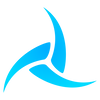Tool Information
OnePrompt is a handy AI chat enhancement app for iOS that makes your chat experience smoother and more personalized.
OnePrompt is designed to elevate your interactions with AI chat by providing an easy way to switch between different chat prompts right from the chat screen. This means you won’t have to deal with the hassle of copying and pasting from a web browser anymore!
Another great feature of OnePrompt is its ability to store chat logs. You can save and export your conversations directly to the Files app on your device, making it convenient to keep track of your chats.
OnePrompt isn’t just about chatting; it comes packed with powerful plugins that take advantage of OpenAI’s 'function calling' feature. This seamlessly integrates with various iOS functions such as Weather, Contacts, and Calendar, which can really boost your productivity.
To make the app even more tailored to your preferences, OnePrompt allows you to create custom plugins and set default prompts that automatically appear at the start of a chat. This helps in personalizing your experience each time you engage with the app.
Importantly, OnePrompt serves not just as a chat tool but also as a reliable personal assistant. It prioritizes your safety by only using your OpenAI API key with your consent. Your information stays private—OnePrompt ensures that it isn’t used for any machine learning processes or shared without your permission, putting a strong emphasis on data protection.
∞Pros and Cons
Pros
- Share chat logs with apps
- Prompt switching
- Switch prompts from chat screen
- Export chat logs as text
- Wallpaper customization
- Can share prompt files
- Import prompt files
- User consent needed
- Set default prompt
- Removes need for manual copy/pasting of prompts
- Strong data protection
- Focuses on user safety
- No third-party data use
- Strong personal assistant
- Works well with iOS
- Quick prompt switching via menu
- Protects user data
- Export chat logs to Files.app
- Optimized for user experience
- Calendar
- Works with all iOS devices
- Weather
- Integrates with various iOS features
- Consent-based API key use
- Integrates smoothly with iOS features
- Matches iOS design
- Weather plugin for iOS
- Supports iOS features: Contacts
- Private chat option
- Long-press to copy text
- Better performance through prompt optimization
- Health advice prompts available
- User-friendly interface
- Personal assistant features
- Optimize prompt settings
- Supports custom plugins
- Calendar and Contacts integration
- Customizable for user needs
- Made for iOS devices
- Personal assistant advice features
- Create new prompts easily
- Easy chat bubble copying
- Saves chat logs
- Support for user-created plugins
- Easily switch prompts
- Saves chat logs
- Share chat logs with apps
- Supports common health discussions
Cons
- Depends on making prompts manually
- Only for iOS devices
- No support for other platforms
- Few built-in plugins
- No support for multiple languages
- Cannot bring in prompts from other apps
- No encryption for chat logs
- Depends on user-made plugins
- Only allows text exports
Reviews
You must be logged in to submit a review.
No reviews yet. Be the first to review!