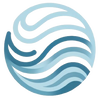Tool Information
Prototide is your smart design partner, making feedback easy and improving your design process right in your browser.
Prototide acts like an AI co-pilot for your design reviews, seamlessly fitting into your web browser as an extension. Its main goal is to provide you with timely, actionable insights that help you refine your designs and boost their quality. We realized our designers were spending way too much time hunting for feedback during the initial phases, while those who weren't designers often struggled with their own design tasks. That’s why we created this tool!
So, what exactly does Prototide do? It reviews your design screens or entire web pages right within your existing workflow. You simply feed it your design, and it gives you focused, specific feedback tailored to your goals and any concerns you may have. This kind of precise, AI-driven insight can really speed up your decision-making and enhance the overall quality of your designs.
Who is Prototide for? It’s perfect for UX designers, web developers, and pretty much anyone looking to streamline their design work without needing to step outside their browser environment. We’re eager to hear what you think! If you have questions or comments, feel free to reach out. And don’t forget to check out our landing page; it features demo videos that show off how Prototide can help you work smarter and faster!
∞Pros and Cons
Pros
- Audiovisual demo available
- Tailored feedback
- Protects user privacy
- Supports user identification
- Full page check option
- Defined target audience
- Enhances web design process
- Profile picture option
- Ongoing improvements made
- Free trial option
- Speeds up decision-making
- direct insights
- Clear
- Encourages effective communication
- Simple account login
- Web browser based
- Chrome extension available
- User login feature
- Complete app usage instructions
- Real-time useful information
- Specific page study
- Clear privacy policy
- Works with Google Chrome
- Simplifies design revisions
- User design concerns input
- Good for detailed reviews
- No sharing data with third parties
- Safe data storage
- Allows design accuracy
- Supports focused design actions
- Improves design quality
Cons
- No API for connection
- Real-time analysis might slow down performance
- No options to export data
- Needs constant input
- No support for multiple users
- Only works with Chrome
- No working offline
- No support for mobile apps
- No self-operating mode
- Only works on web browsers
Reviews
You must be logged in to submit a review.
No reviews yet. Be the first to review!