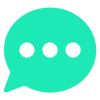Tool Information
PyGPT is a versatile desktop AI Assistant that makes it easy for anyone to interact with advanced AI technologies without needing any prior experience.
PyGPT is an open-source tool that runs on various platforms, including Linux, Windows, and Mac. It's powered by several iterations of GPT, like the advanced GPT-4, GPT-4 Vision, GPT-3.5, and even the creative DALL-E 3. This means you have access to top-notch AI capabilities right at your fingertips.
One of the great features of PyGPT is its ability to handle both speech synthesis and speech recognition. Thanks to the support from Microsoft Azure and OpenAI's Text-to-Speech (TTS) technology, communicating with the assistant feels natural and fluid. Plus, it uses OpenAI's Whisper for accurate voice recognition, making it easy to talk to PyGPT and get the responses you need.
When it comes to functionality, PyGPT shines. It allows you to search the internet using Google, run Python code, and even follow custom commands that you set up yourself. You can also extend its capabilities through various plugins, tailoring it to suit your specific needs.
Designed to be user-friendly, PyGPT doesn’t require any technical knowledge about AI models. Whether you’re a novice or an experienced user, you can customize its settings to your liking. Just keep in mind that you'll need an OpenAI API key to get started.
PyGPT comes packed with a variety of features, including real-time internet access, speech synthesis and recognition, image analysis, and memory for both short and long-term tasks. You can upload and download files seamlessly, making it a handy tool for numerous applications.
Additionally, the assistant supports multiple modes, such as chatting, generating content, conducting real-time visual analysis, generating images, and integrating with large language models through Langchain. With all these options, PyGPT stands out as an incredibly flexible and powerful assistant that adapts to your needs.
∞Pros and Cons
Pros
- Integrates with Langchain LLMs
- Settings can be changed
- Supports Llama-index
- Real-time access through Google
- Personalized user commands
- Has features for accessibility
- Keyboard shortcuts can be customized
- Calculates token usage automatically
- Can edit prompt presets
- Runs Python code
- Works on the desktop system
- Easy to use interface
- Efficient for desktop use
- Supports various modes
- Compatible with DALL-E 3
- Integrates with OS and services
- Short and long-term memory
- Multiple GPT versions
- Has plugin extensions
- Searches the internet seamlessly
- Has voice control options
- Can execute commands
- Offers multiple working modes
- Access to the internet in real-time
- Can analyze images
- Runs Python code
- Works on any platform
- Open source
- Can be expanded with plugins
- Works with GPT-4 Vision
- Uses Microsoft Azure
- Allows file uploads and downloads
- Can run system commands
- Stores context history
- Strong memory system
- Can create speech
- Connects with Langchain
Cons
- Only for Windows
- Needs an internet connection
- Linux
- Depends on outside voice recognition services
- Limited languages available
- Depends on outside speech services
- Might need regular updates
- Uses other plugins
- and Mac
- No local versions
- No mobile version
Reviews
You must be logged in to submit a review.
No reviews yet. Be the first to review!