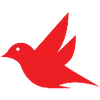Tool Information
Robin - Your AI Sidekick is a handy Chrome extension that makes writing online quicker and easier with the help of AI.
Robin serves as your personal writing assistant right in your web browser, integrating smoothly with nearly any website you visit. This means whether you’re drafting an email, penning a product review, or updating your blog, Robin is there to help streamline your writing process.
One of the standout features of Robin is Autofill Magic. This tool instantly provides suggestions for finishing your sentences or paragraphs, which means less time spent typing and more time being productive. It’s like having a brainstorming buddy who’s always ready to lend a hand!
Robin also includes a feature called Swift Replacements, which lets you easily enhance any text by swapping out words or phrases for smarter alternatives. With its rich vocabulary suggestions, your writing can sound more polished and professional without much extra effort on your part.
Your privacy is a top priority with Robin. It ensures your data stays confidential—nothing is stored or shared, giving you peace of mind while you write.
This powerful tool is powered by Bard AI LLM, utilizing advanced technology from Google to take your writing to the next level. When you come across a textbox on any site, you’ll see a user-friendly icon for Robin. Just click on it to tap into the AI's assistance and start crafting impeccable content.
Designed to boost productivity and improve the quality of your writing, Robin is a great resource for everyone—from professionals and students to bloggers and anyone involved in online writing. With Robin - Your AI Sidekick, you can transform your writing experience and save valuable time and effort!
∞Pros and Cons
Pros
- Improves online writing speed
- Uses Google Language Learning Model
- User privacy is important
- Easy to install
- Increases productivity
- Simple icon activation
- Great for professionals
- and bloggers
- Improves writing quality
- students
- Quick rephrasing options
- Chrome extension
- Saves time and effort
- No data is stored or shared
- Autofill Magic feature
- Works with many websites
- Enhances the quality of content
- Helps make perfect content
- Helps with better phrasing and structure
- Expands vocabulary
- Also works as a learning tool
Cons
- In-app purchases needed for all features
- No support for multiple languages
- Only works on Chrome
- No app version to download
- Only for sites with textboxes
- No offline use
Reviews
You must be logged in to submit a review.
No reviews yet. Be the first to review!