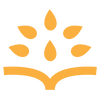Tool Information
Rootly is an AI-powered tool that helps teams manage incidents more effectively by automating tasks and simplifying workflows across various platforms.
Rootly is designed to enhance your experience with incident management by connecting seamlessly with popular platforms like Slack, PagerDuty, Opsgenie, Jira, and Google Docs among others. Its main goal is to take the hassle out of repetitive tasks and streamline the entire incident lifecycle—from the moment an alert comes in to the final retrospective analysis—thanks to the smart capabilities of GenAI.
Some standout features of Rootly include the ability to create incidents, automate runbooks, manage status pages, conduct incident retrospectives, and track important metrics. One of the best parts is that the AI helps summarize incidents, so anyone can quickly get up to speed, no matter when they join the conversation. Additionally, it includes a clever feature that can spot similar past incidents, making problem resolution much quicker and more effective.
Rootly also doesn’t just stop at managing incidents. It offers proactive troubleshooting tips, connects with other tools to pull relevant data, and comes with an AI editor to fix grammatical mistakes and modify the length of your content. Your privacy and security are top priorities for Rootly; it uses advanced measures such as data scrubbing to eliminate sensitive information before any AI processing happens. Plus, you have complete control over which features to use, and your data isn’t stored or utilized for AI training.
On top of all that, Rootly incorporates an AI-driven learning component that proposes action items and identifies possible contributing factors, helping your team generate insightful retrospectives. It can even create updates for status pages while adjusting the tone as needed. The Rootly AI Copilot acts like a friendly conversational assistant during incidents, supporting your team as they learn and refine their approach to handling incidents.
∞Pros and Cons
Pros
- Edits grammar and writing
- Manages incidents on Slack
- Detailed Slack access settings
- Single interface for tools
- Option to opt in or out
- Detects related incidents
- Gives action suggestions
- Offers proactive troubleshooting tips
- Integration with many platforms
- Changes the tone of status pages
- Cleans data feature
- Automates handling incidents
- Creates incident reviews
- User-specific control over features
- Strong security
- Conversational helper during incidents
- allows humans to focus
- High-level privacy for businesses
- Smart summary of incidents
- Automatic updates for status pages
- Works with outside tools
- Suggests tasks to do
- Offers context for incidents
- Automates tasks
Cons
- Can't change text length
- Depends on current incident data
- Grammar fixing may change meaning
- No offline features
- Needs to work with other platforms
- Complicated feature management
- No support for languages besides English
Reviews
You must be logged in to submit a review.
No reviews yet. Be the first to review!