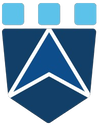Tool Information
Sune is an AI-powered tool that transforms the way you collaborate on documents, projects, and tasks by offering an interactive and customizable workspace.
Imagine having a limitless virtual whiteboard at your fingertips—that’s exactly what Sune provides. In this expansive space, you can visually arrange your work in a way that makes sense to you. Whether you want to add text, images, tables, kanban boards, calendars, or even sketches, Sune makes it all possible, allowing you to organize your ideas creatively and intuitively.
One of the standout features of Sune is how it lets you create and modify different elements within your workspace. Just select an item, make a request, and watch as Sune takes care of creating or editing it for you. What’s great is that your workspace is not just a static repository of documents; it actively helps you build and personalize different sections to suit your needs.
Moreover, Sune comes equipped with automation features that can really boost your productivity. You can connect various elements and even integrate different services, automating tasks to streamline your projects. This means you can work smarter, not harder, and scale your efforts effortlessly.
Another impressive aspect of Sune is its advanced understanding of what’s actually in your workspace. Instead of just recognizing file names or plain text, Sune grasps the context of your content, which allows it to offer tailored services and automation options tailored to your specific projects.
In short, Sune isn’t just another tool; it’s a dynamic workspace designed to keep your work active and engaging. It champions collaboration by acting like a teammate in your creative journey, helping you harness the full potential of your ideas and projects.
∞Pros and Cons
Pros
- Automation features
- Customizing the workspace
- Interaction similar to a teammate
- Endless drawing space
- Ability to change blocks
- Connecting blocks
- Navigating the workspace
- Changing workflows
- Understanding of content
- Custom designs
- Tailored services
- Integrating services
- Automation based on content
- Flexible workspace tools
- Improving files
- Working together on visuals
- Changing workspace
- Creating detailed documents
Cons
- Needs a steady internet connection
- No offline access
- Few connections to other services
- Lacks version control features
- No security features stated
- Relies a lot on user input
- Workspace can be messy
- No mobile app mentioned
- Limited language support noted
Reviews
You must be logged in to submit a review.
No reviews yet. Be the first to review!