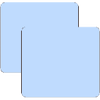Tool Information
TabTamer is a handy Chrome extension that uses AI to help you organize your tabs effortlessly.
TabTamer leverages the advanced technology of OpenAI's GPT-3 to intelligently group your tabs based on prompts you provide. This means you can keep your browsing experience tidy and focused, no matter how many tabs you're juggling at once.
To get started with TabTamer, you'll need to enter your own API key during the installation process. Don’t worry—the extension guides you through this step, so it's really simple! Once you've added the key, it will be securely stored in your browser's memory and used only for communicating with the OpenAI API. This setup ensures that your privacy and security are well-protected.
This tool can be a game changer for anyone who often finds themselves overwhelmed with countless tabs. If you're looking to boost your productivity and create a smoother workflow, TabTamer is definitely worth trying out. Plus, you can feel good knowing that it’s developed by a reputable source with no history of privacy violations.
Another great benefit is the developer’s commitment to user privacy; they've stated that TabTamer won’t collect or misuse your data. So, you can use the extension knowing that your information is safe and your browsing habits are your own.
All in all, TabTamer is an affordable and user-friendly AI tool that makes managing multiple tabs in Chrome not just easier, but also more efficient. Give it a try, and see how it can enhance your online experience!
∞Pros and Cons
Pros
- Simplifies workflow
- Safe storage in browser memory
- User instructions given
- No selling of user data to others
- Safe for use (no data misuse)
- Does not gather user data
- Works with Chrome browser
- Easy to use design
- API key saved in browser
- Lightweight add-on
- Affordable
- Enhances browsing speed
- Provides good tab organization
- Smart tab grouping
- Boosts productivity
- Support from developer available
- Values user privacy
- Needs user's own API key
- No record of violations
- Simple to set up and use
- Privacy policy ready
Cons
- No support indicated
- Works only on Chrome
- Last updated in 2023
- No data collection affects personalization
- Only groups on prompts
- No user reviews for experience details
- Not compatible with guest or Incognito modes
- Competes with similar features
- User data saved in the browser
- Needs API key from the user
Reviews
You must be logged in to submit a review.
No reviews yet. Be the first to review!