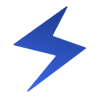Tool Information
Teameet is a versatile tool that makes video calls and meetings easier for teams and families alike.
Whether you’re working with a professional team or catching up with family, Teameet has a host of features that help improve communication and collaboration. Its aim is to make interactions smoother and more accessible for everyone involved.
One of the standout features of Teameet is its real-time translation capability. This can be a game-changer for groups that are diverse, international, or multilingual, as it helps to close the communication gap and ensure everyone is on the same page.
But that's not all—Teameet is also focused on improving call quality. With its audio and video optimization tools, users can enjoy clearer and more seamless conversations, making it easier to connect with one another, no matter where they are.
If you need to share visuals during your meetings, Teameet has got you covered with its screen sharing option. This feature allows participants to present information or materials in real time, which can significantly enhance collaborative efforts during discussions.
Teameet also includes live captioning, which is a handy feature for those who prefer to read along or may have hearing impairments. It provides a written version of what’s being said during calls, ensuring everyone can follow along comfortably.
Furthermore, to help you keep track of important discussions, Teameet offers cloud recording and transcription services. This means you can save your meetings and easily create text transcripts of your conversations, making it simple to revisit key points later.
In summary, Teameet doesn't just serve as a communication tool; it's a comprehensive platform for collaboration and accessibility, catering to a wide range of users and scenarios.
∞Pros and Cons
Pros
- Free online meetings
- Writing down spoken words
- Sharing your screen
- Good for different groups
- Easy for work and personal use
- Improved video quality
- Tool with copyright protection
- Accessible on mobile devices
- Unlimited video chats
- Better access for hearing-impaired individuals
- Instant visual sharing
- Improved audio quality
- Recording in the cloud
- Makes teamwork easier
- Live subtitles
- Instant translation
Cons
- Free version has limits
- Few options for customization
- No access without internet
- Possible privacy issues
- Risk of data loss in the cloud
- Few languages for real-time translation
- No desktop app
- Needs internet connection
- Doesn't work well with other tools
- Owned by one company
Reviews
You must be logged in to submit a review.
No reviews yet. Be the first to review!