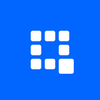Tool Information
The UI Auditor AI Tool helps improve your website’s user interface effortlessly using automated audits for better performance and user satisfaction.
This innovative tool is all about enhancing your website's design to create a more enjoyable experience for your visitors. By running automated checks, it identifies any design flaws and suggests ways to optimize various elements on your site. This means that you can significantly boost how users interact with your site, making their experience smoother and more satisfying.
The UI Auditor AI Tool is perfect for a wide range of users. Whether you’re an individual freelancer or part of a larger team, if you’re looking to elevate your website’s UI, this tool has got you covered. It’s also a great resource for product managers, startups, influencers, educational institutions, and even e-commerce businesses. No matter your role, you can leverage this tool to enhance your site's usability.
One of the outstanding features of this tool is its comprehensive array of features and helpful tutorials. This makes it easy for anyone to learn how to use it effectively and integrate it into their workflow. Best of all, you can access the UI Auditor AI Tool for free, so you can start improving your website right away without any cost to you!
∞Pros and Cons
Pros
- Designed for e-commerce
- .jpeg
- Friendly for startups
- Easy integration
- Requires sign up to access
- Perfect for product managers
- Provides UI improvement suggestions
- Excellent for freelancers
- Has FAQs for UI checking
- Analyzes website user experience
- Good for educational institutions
- Free to use
- Can be shared
- Supports file uploads (.jpg
- Automates UI analysis
- Great for learning UI
- Comes with many tutorials
- Can use direct URLs
- Finds design problems
- Increases user satisfaction
- Improves user interface performance
- Offers improvement suggestions
- .png)
- Helpful for individuals and teams
Cons
- No personalized UI suggestions
- Only for website UI
- Doesn't handle all file types
- No connection with design tools
- No user behavior analysis
- Needs manual screenshot uploads
- No support for local languages
- No audit for responsive design
- No comparison analysis feature
- No live auditing
Reviews
You must be logged in to submit a review.
No reviews yet. Be the first to review!