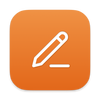Tool Information
Vectorizer.AI makes it easy to turn your pixel-based images into high-quality vector graphics automatically, opening up a world of creative possibilities.
Vectorizer.AI is a fantastic tool that simplifies the process of converting raster images, like PNG and JPG files, into scalable vector graphics (SVGs). The magic happens without you needing to lift a finger—it’s fully automated! Using a combination of deep learning and traditional algorithms, this tool takes your images from a pixel grid to smooth geometric shapes, which means you can enlarge them to any size without losing quality. This is super handy for projects like printing, cutting, and embroidery, among other applications.
One of the standout features of Vectorizer.AI is its advanced deep vector engine, which harnesses artificial intelligence to ensure that your vector conversions are both detailed and accurate. It also introduces something called the Vector Graph, a specialized computational geometry framework that can perform automated edits and fine-tune local areas of your images. This level of precision is tough to achieve with regular vector image techniques. Instead of just working with basic Bezier curves, it adapts and fits complex shapes where needed, providing results that are smoother and more consistent than what you'd find with other vectorization tools.
To ensure top-notch results, Vectorizer.AI takes full advantage of cutting-edge GPUs for deep learning and makes use of efficient classical algorithms that run in parallel on multi-core CPUs. It even pays attention to the tiny details, handling elements that are smaller than a pixel and setting boundaries based on anti-aliasing pixel values. All of this is done automatically, so you don’t have to get involved in the nitty-gritty—whether you're working with scans, photos of sketches, or any kind of artwork, it just gets the job done.
Plus, it supports a full 32-bit color spectrum, including the alpha channel, which means you can create vibrant images with transparency where needed. When you’re ready to export your finished work, you’ll have a variety of formats to choose from, including SVG, PDF, EPS, DXF, and PNG. With Vectorizer.AI, turning your images into versatile vector graphics has never been easier!
∞Pros and Cons
Pros
- Maximum image pixel size of 3 megapixels
- Fully automatic operation
- Combines classical algorithms
- Accepts ARGB input
- Automatic conversion from pixel to vector
- and photos
- Analyzed images keep clarity
- Images can be enlarged
- Good for printing
- PNG
- cutting
- Uses multi-core CPUs
- Provides clean corner output
- Works with different curve types
- Maximizes resolution
- Supports image cropping
- Captures details accurately
- PNG
- Based on deep learning
- Features less than pixel wide
- Converts JPEG and PNG to SVG
- Compatible with scanner images
- Various export options
- Preview available before download
- Can fit geometric shapes
- GIF
- and embroidering
- Maximum image file size of 30 megabytes
- WEBP
- Ongoing tool development
- Supports many input formats: JPEG
- drawings
- Matches tangents
- Full color and transparency
- Allows pre-cropping
- Uses powerful GPUs
- Smooths curves
- EPS
- Supports full 32-bit color
- High performance
- Multiple download formats: SVG
- BMP
- Compatible with multiple image types
- Offers sub-pixel precision
- Manages unclear pixel data
- DXF
Cons
- Not allowed for machine learning
- Works only on images
- Needs pre-cropping for large images
- Limited file size
- Data kept for only 24 hours
- Limited to 3 megapixels
- Not always completely automatic
- Possible compatibility problems
Reviews
You must be logged in to submit a review.
No reviews yet. Be the first to review!