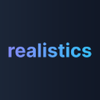Tool Information
Wingman is a user-friendly chatbot tool that lets you run advanced language models right on your PC or Mac, making it accessible for everyone.
Wingman is designed to simplify the process of using Large Language Models (LLMs). Whether you’re on a PC or a Mac—whether it’s Intel or Apple Silicon—this tool has got you covered. It features an intuitive interface, so you don’t need any coding skills to take advantage of its powerful capabilities.
One of the great things about Wingman is its support for a variety of language models. You can easily work with popular options like Llama 2, OpenAI, Phi, Mistral, Yi, and Zephyr. These models can be accessed directly from Hugging Face's model hub right within the Wingman chatbot, which keeps everything streamlined and efficient.
To ensure that everything runs smoothly, Wingman checks the compatibility of the chosen model with your computer. This way, you don’t have to worry about crashes or lagging performance while you're working. Plus, users have the ability to customize system prompts for different applications, which makes your conversations with the models feel more engaging.
Another significant advantage of Wingman is that it runs entirely on your own device. This means your data stays private and isn’t sent to any external servers. The tool only uses the network when it’s initially downloading models, making it possible to use it in offline modes later on.
While Wingman doesn’t yet offer an operational API or multi-modal prompting, these features are on the way, so stay tuned! As an open-source application, it's free to use and encourages contributions from the tech community through its GitHub repository. Plus, it benefits from regular updates, ensuring that it continues to evolve and meet users' needs over time.
∞Pros and Cons
Pros
- No-code Interface
- Supports CPU-based processing
- Access to new models
- Customizable system prompts
- Direct access to Hugging Face's models
- Engaging Conversations
- Works offline
- Doesn't share data with Google
- Works on PC and Mac
- Friendly for contributions on GitHub
- Allows prompt template creation
- Strong system compatibility checks
- Checks model compatibility
- Regular updates
- Browse and search LLMs in the app
- Compatible with Intel and Apple Silicon
- Free to use
- Shows trending models
- Frequent updates to the app
- Open-source
- Uses Eigen machine
- Simple installation
- Supports different LLMs
- Models with Emotion IQ
- Protects your data
Cons
- Limited checks for model compatibility
- No operational API
- No support for mobile platforms
- No features for teamwork on chatbots
- No multi-modal input
- Internet needed to download the model at first
- No built-in model training
Reviews
You must be logged in to submit a review.
No reviews yet. Be the first to review!