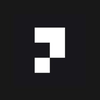Tool Information
Wireframe Designer by Figma makes it easy to create web page and mobile app mockups with flexible, ready-to-use components.
This tool is all about connecting designers and developers, allowing them to bring their ideas to life quickly and effortlessly. With just a click, you can start transforming your concepts into visually appealing designs, whether you're working on mobile or desktop projects. Its versatility means you can adapt your designs to fit any platform seamlessly.
A standout feature of Wireframe Designer is its wide range of customizable components. You can mix and match these elements to create layouts that perfectly suit your vision, making it a powerful resource for meeting any design need. The tool is designed with efficiency in mind, so you can focus on your creativity without getting bogged down in complicated processes.
Wireframe Designer prioritizes a smooth workflow, making it ideal for anyone looking for an interactive and user-friendly digital design space. Whether you’re a beginner or an experienced designer, this platform helps you explore countless design possibilities, all while keeping the process enjoyable and straightforward.
∞Pros and Cons
Pros
- Better components in new version
- Can create various layouts
- Design system integration expected
- Different types of components
- Figma community connection
- Community feedback support
- Real user stories
- Helps with design workshops
- Fast feedback and changes
- One-click efficient design
- Supports user vision descriptions
- Feature for building web pages expected
- Tool can grow
- Can create text-based designs
- Component-focused design creation
- Version history available
- Design system specification feature
- Visual idea creator
- Updates description after changes
- Meets design needs
- Easy creation process
- Live collaboration features
- Very user-friendly
- Pro version available
- Improved version has desktop support
- Adjustable layouts
- Information capture based on context
- Unlimited ideas in Pro
- Checkout and trial available
- Desktop and mobile support
- Creates engaging designs
- Space for future improvements
- Live result updates
- Quick saving feature
- Pro enhances design options
- Historical version details
Cons
- Few templates available
- Free version has restrictions
- Instructions are not clear
- Freezes on 'thinking'
- Misunderstands descriptions
- Doesn’t save the last prompt
- Generated designs are not useful
- Only mobile wireframes allowed
- No integration with design systems
- Limited components provided
Reviews
You must be logged in to submit a review.
No reviews yet. Be the first to review!